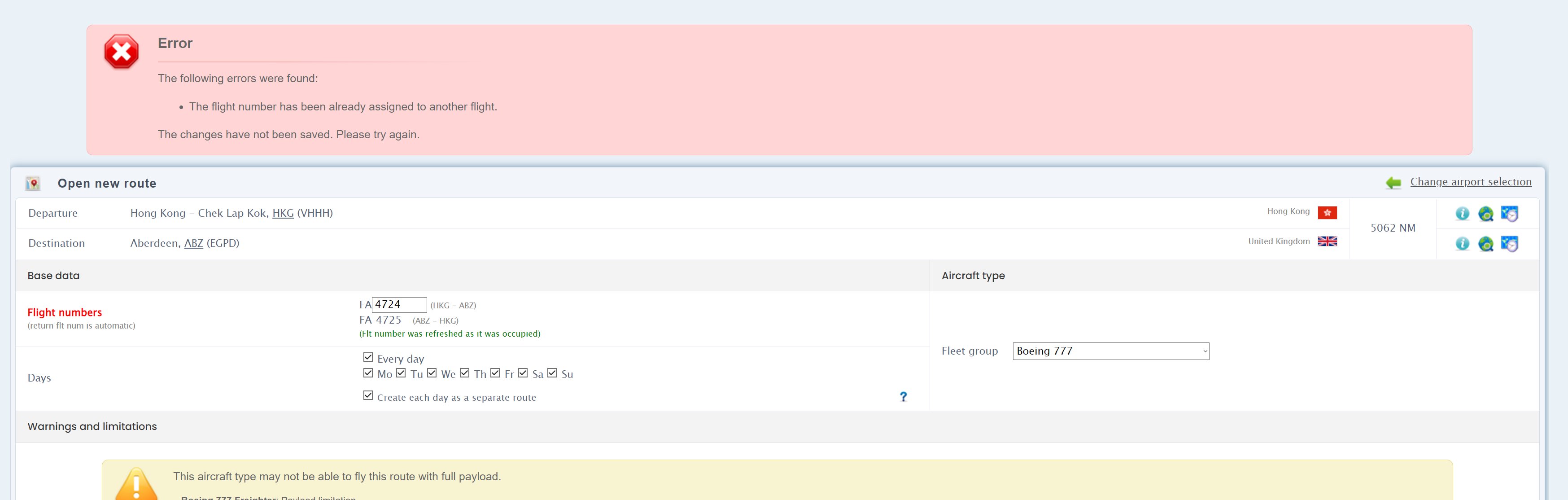
I am still seeing this bug
Steps:
1. manage routes: create another route like this from "original route"
2. change airport selection: remove the tech stop
3. open new route, select all the data, except the days
4. close "original route" keep slots
5. select days
6. open route
Result: error + route created
Opera desktop
To leave a comment, please authenticate.
1. Go to Manage Routes.
2. Click the "+" sign to create another route like this one.
3. Change date by one, let's say next day. Click Save.
4. On the resulting green screen, click Create a route for Next Day.
5. In the new route screen, do nothing, just hit Enter to save.
6. In the next screen, the route gets created BUT a red error box pops up and the same day is selected.
(so therefore it is impossible to create more than +1 day's worth of "next day" routes).