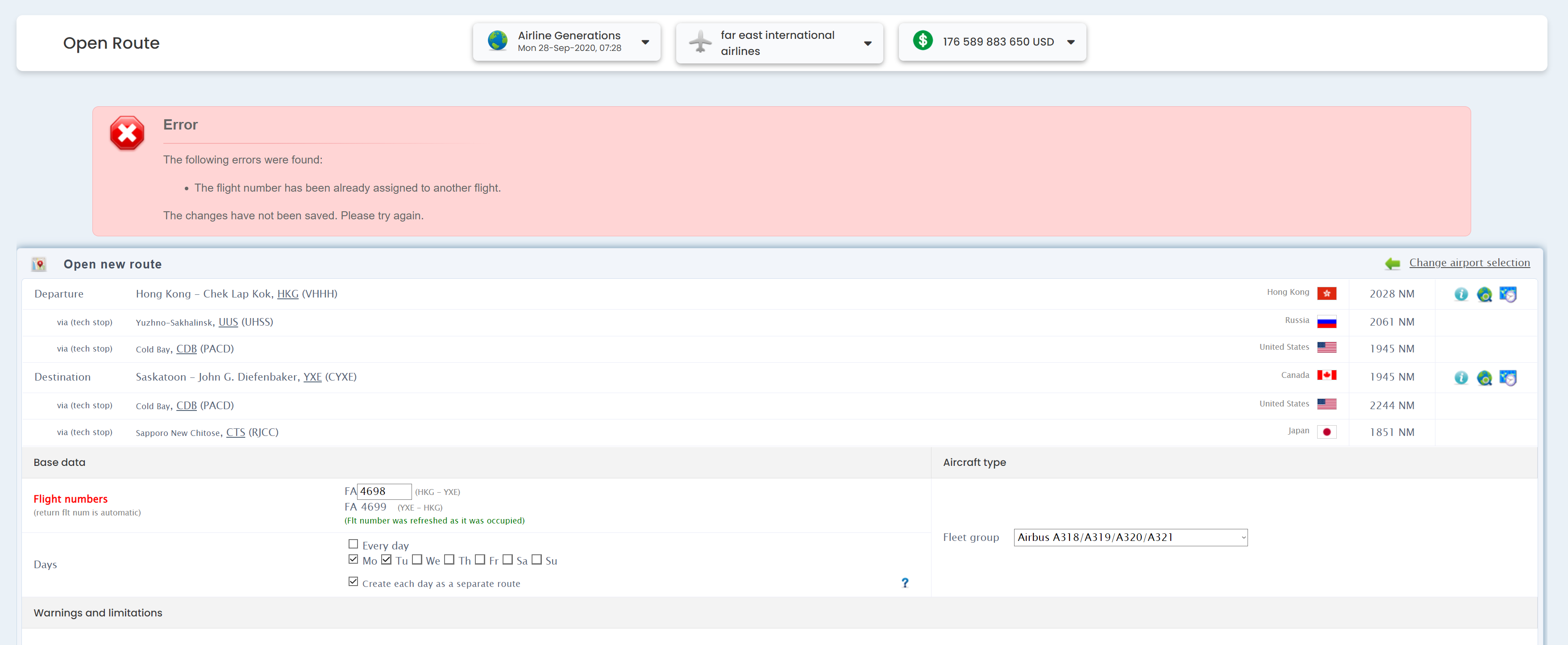
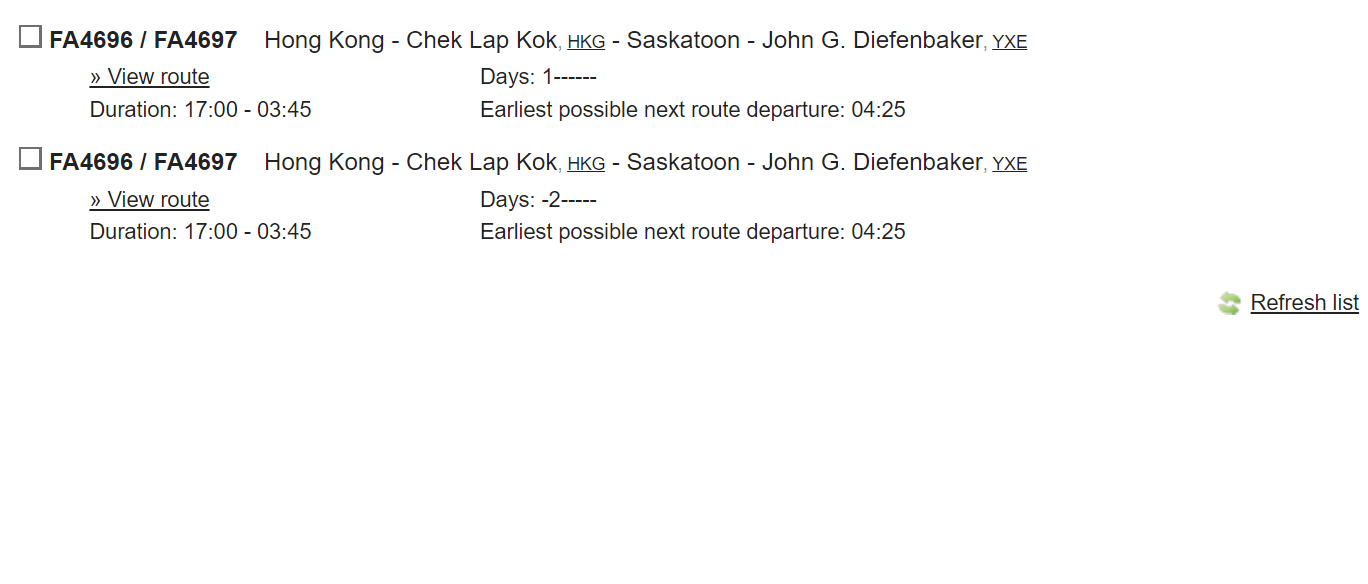
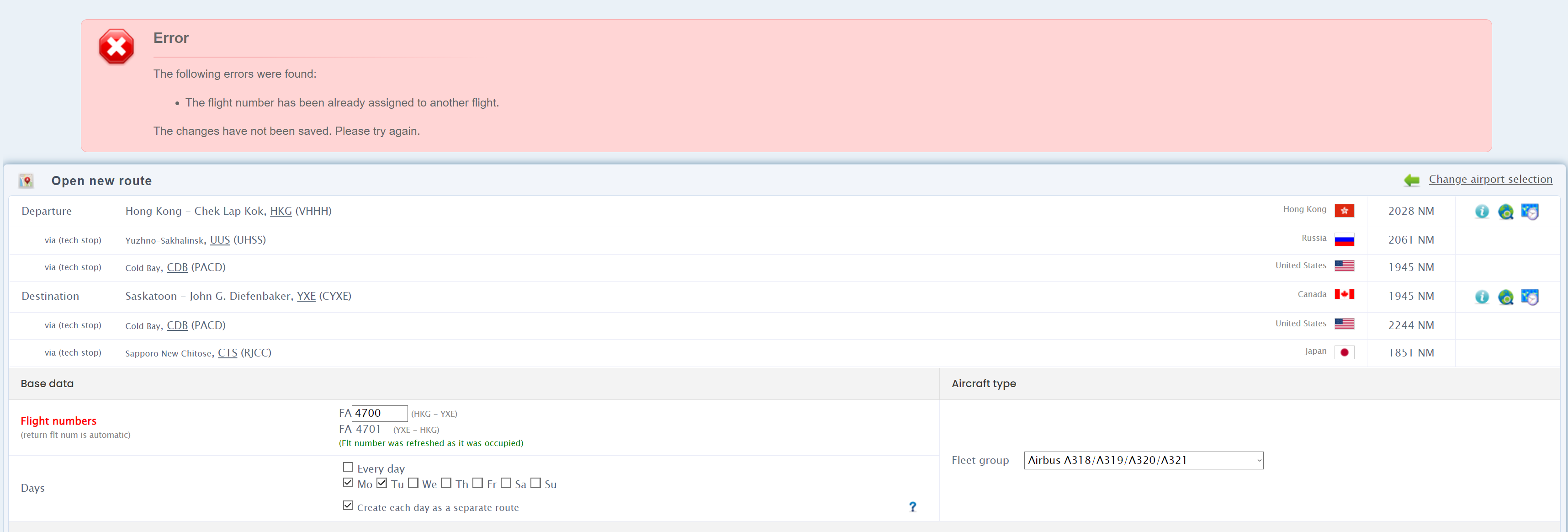
Result of step 2: flights are created
After confirming open route 4698, I very briefly noticed the open route confirmation screen, before displaying the open route screen with error. I did not notice this screen after 4696.
Confirmation was done with keyboard "enter", opera desktop, happened once before, when creating flight 4668/4670/4672.
GW: AG
To leave a comment, please authenticate.
- Create first route with number 015 only for Monday. All OK.
- Click "Create another route like this for the next day", number 015 is suggested as it should.
- Enter to Save the route and now I see the error as you described.
- The route is created, as the Route View window shows but it then reloads the route-copy-editor. So issue is actually that it redirects back to the editor after route is created.