In the past, when using the Destination view on the Route Management screen, clicking the number of "Routes" in the second column would send you to a page that included that number of routes (e.g. with the same filters applied). It appears that at least the Fleet type is no longer being passed to the second page, so when I click say, a 14 route from there, it takes me to ALL flights instead of the ones filtered.
Additional breadcrumb, the constructed querystring looks like this: airwaysim.com/Game/494/Routes/...
Expected behavior: All filters set in Destination View should apply when drilling down in the "Routes" column.
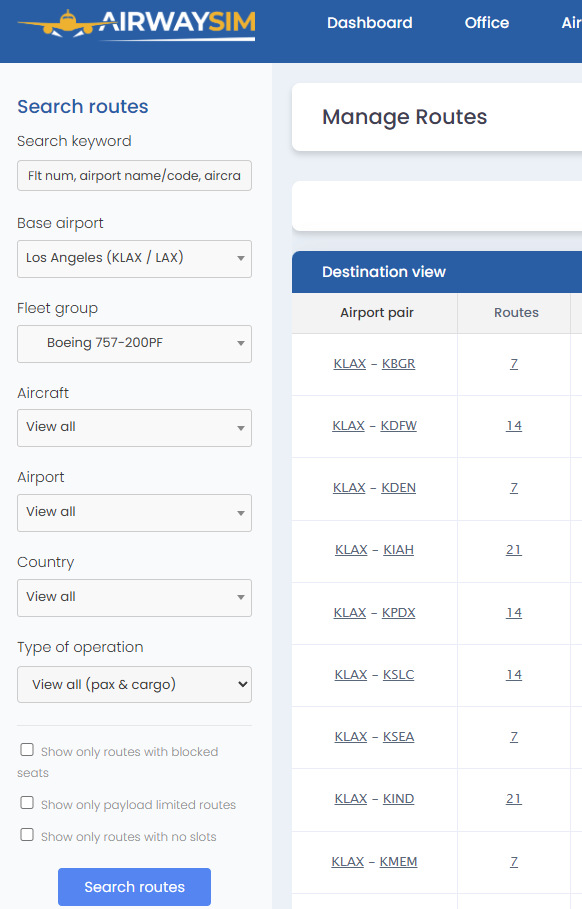
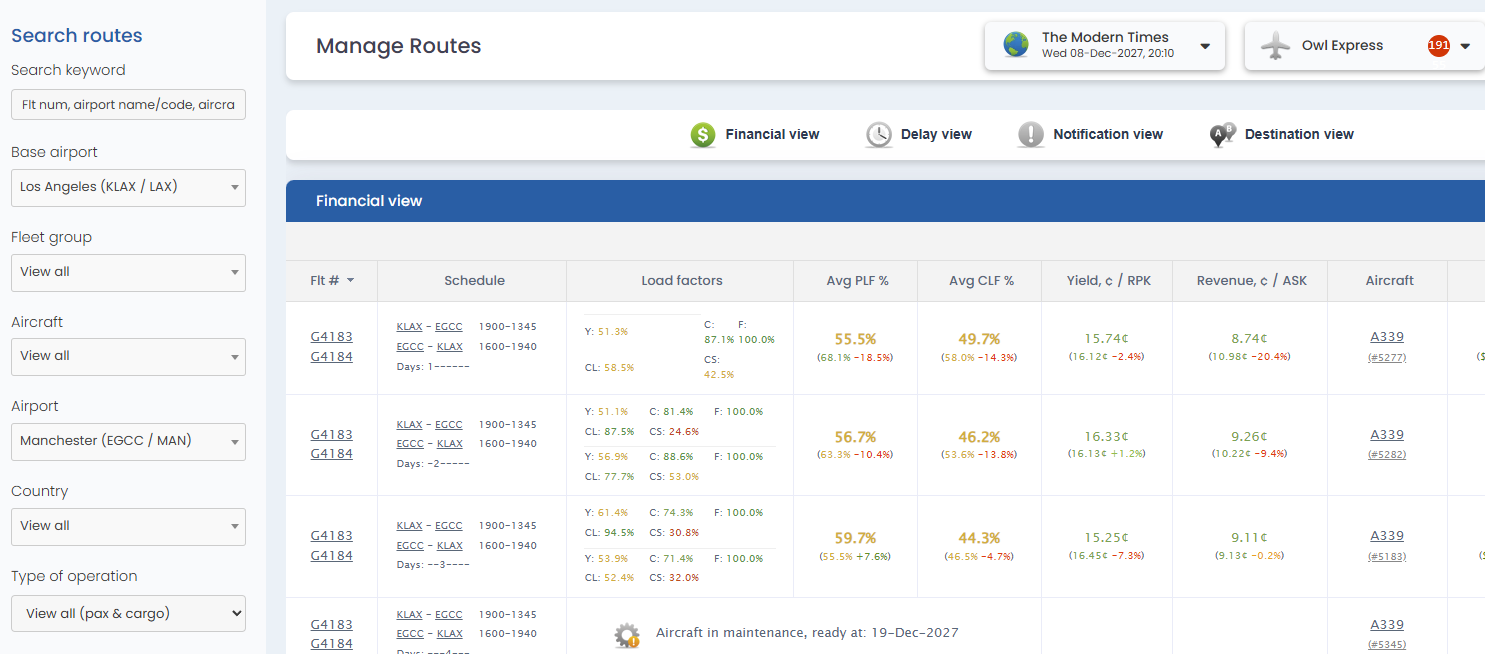
To leave a comment, please authenticate.